-1.png?width=1827&height=531&name=Group%2053%20(1)-1.png)
Unsure which CRM platform is right for your business? Your CRM is the foundation of your sales process and will affect how your organization experiences growth. To help you decide, this page will break down the two most popular sales and CRM platforms on the market—HubSpot and Salesforce.
.png)
Before we dive into the comparison, let’s explore what a CRM is and its key benefits. As your business grows, your contacts and customer data grow too. Customer relationship management (CRM) software is a business management solution designed to keep track of, organize, and update valuable customer information.
There are many benefits of having a CRM, including:
If you’re interested in learning more about CRM capabilities, schedule a complimentary CRM platform assessment with one of our expert team members.
Whether you’re a mid-sized eCommerce company or an enterprise SaaS provider,
you should look out for these four key elements when choosing a CRM system:

Perhaps the most critical element of any CRM solution is its usability. No matter how sophisticated a CRM system might be if your team has trouble using essential CRM functions, they will be less likely to use the system and your operations will suffer.

Customer support is essential to your CRM implementation success. As with any new tech solution, there is a learning curve to overcome when getting started with CRM and problems will arise. Effective and affordable customer support when you need it is a non-negotiable.
.png)
Your CRM solution needs to have the flexibility to customize your experience and must integrate well with other business apps and tools. When looking at CRM options, make sure they come equipped with options for customization, a robust app marketplace, open APIs, and a high level of integration availability.
.png)
Pricing is a tricky element to pin down, as CRM prices vary widely based on implementation, functionality, features, number of users, and extras. The main thing to consider when looking at CRMs is to choose an option that will provide you with the most value for your current budget, with the ability to scale as you grow.
Due to their impressive functionality, rich features, and high computing capabilities, HubSpot and Salesforce are consistently ranked among the top CRM platforms available. Both systems provide sales teams with the tools needed to attract, convert, close, and delight customers and provide opportunities for business growth.
So, what are the main differences between HubSpot and Salesforce, and how do you decide which platform is right for you? To help you answer these questions, let’s look at who these platforms are for, compare their key elements, review software features, and discuss some pros and cons.
This simple and effective CRM software is rich with easy-to-use tools designed to help sales teams grow with confidence. HubSpot CRM was built for scaling businesses that want to unify their sales, marketing, and customer service teams.
This highly advanced CRM software is packed with powerful sales enablement features and allows teams to fully customize their experience. Salesforce CRM was built for large enterprise organizations with complex business needs.


CRM is very easy to use, with intuitive dashboards, straightforward workflows, and simple integration processes.
Ease of Use
CRM is not intuitive and the user interface can be difficult to navigate.
HubSpot’s vast online community and knowledge base allow users to access a variety of free resources. Dedicated one-on-one support is available with higher-tier plans.
Customer Support
Salesforce offers a library of “self-help” resources and free support for severe issues. Higher tiers allow users to access 24/7 support.
CRM features a robust app ecosystem, easy integration capabilities, and dashboards can be customized.
Flexibility
CRM hosts many native integrations and all features can be customized.
Multiple free plans
Marketing Hub: $50-$3,200/month
Sales Hub: $50-$1,200/month
Service Hub: $50-$1,200/month
Pricing
Essentials: $25/user/month
Professional: $75/user/month
Enterprise: $150/user/month
Unlimited: $300/user/month all features can be customized.
Dashboards work perfectly for small-midsized businesses.
Analytics & Reporting
Analytic and report capabilities.
CRM is equipped with lead generation tools.
Lead Generation
CRM does not have lead generation tools.
Streamlined processes with strong documentation capabilities.
Workflows
Customizable workflows, but has limited file storage.
Simple, streamlined experience.
User Experience
Personalized experience to meet users’ needs.
CRM set-up is straightforward and quick.
Set-Up
CRM set-up is involved and can be complicated.
 |

|

|
|---|---|---|
|
Ease of Use |
CRM is very easy to use, with intuitive dashboards, straightforward workflows, and simple integration processes. |
CRM is not intuitive and the user interface can be difficult to navigate. |
|
Customer Support |
HubSpot’s vast online community and knowledge base allow users to access a variety of free resources. Dedicated one-on-one support is available with higher-tier plans. |
Salesforce offers a library of “self-help” resources and free support for severe issues. Higher tiers allow users to access 24/7 support. |
|
Flexibility |
CRM features a robust app ecosystem, easy integration capabilities, and dashboards can be customized. |
CRM hosts many native integrations and all features can be customized. |
|
Pricing |
Multiple free plans |
Essentials: $25/user/month |
|
Analytics & Reporting |
Dashboards work perfectly for small-midsized businesses. |
Analytic and report capabilities. |
|
Lead Generation |
CRM is equipped with lead generation tools. |
CRM does not have lead generation tools. |
|
Workflows |
Streamlined processes with strong documentation capabilities. |
Customizable workflows, but has limited file storage. |
|
User Experience |
Simple, streamlined experience. |
Personalized experience to meet users’ needs. |
|
Set-Up |
CRM set-up is straightforward and quick. |
CRM set-up is involved and can be complicated. |
 Positives
Positives
 Positives
Positives
.png)
When it comes to choosing between HubSpot and Salesforce, the decision isn’t cut and dry. Overall, HubSpot is a great place to start your CRM journey. The platform’s streamlined and intuitive interface allows team members to access what they need and jump right into sales enablement processes. Plus, the free basic plan allows you to explore the HubSpot CRM suite and add features and services as needed. Although, if you’re interested in a powerful CRM for your large sales team, Salesforce might be worth the investment. You’ll need to assess your business needs and budget carefully to decide which platform suits your interests.
But why choose? If you have a HubSpot Pro inbound marketing account, Salesforce CRM can be integrated within minutes—no technical setup required. This allows you to sync your HubSpot database with Salesforce to get the most out of each platform. Speak with one of our specialists to learn more about HubSpot-Salesforce integration.
Regardless of which system you are using, you need to work with a partner who knows the ins and outs of marketing automation platform. That’s where Vonazon comes in.
With over 15 years of experience implementing customized marketing automation platform strategies for thousands of clients, we are the marketing automation platform experts. Our specialists have worked with every major marketing automation platform platform, including HubSpot, Salesforce, Marketo, Act-On, Pardot, and more. We can provide targeted marketing automation platform solutions to help improve business operations and optimize the sales funnel process. Our marketing automation platform services include:
.png?width=76&height=76&name=Vector%20Smart%20Object%20(1).png)
Transferring data and syncing systems can be a tedious process. Our specialists are data moving experts—no matter how disparate your data is we clean up your files, integrate your tech stack, sync your contacts, and streamline your CRM portal.
.png?width=68&height=70&name=Vector%20Smart%20Object%20(3).png)
Converting leads takes time. But with our sales strategy, it just got a whole lot easier. We implement the right processes, technology, and automation to set your sales team up for success. By refining your sales methods and aligning sales and marketing goals, you’ll be able to effortlessly increase profits.
.png?width=73&height=75&name=Vector%20Smart%20Object%20(2).png)
A well-functioning CRM system improves business relationships, helps companies stay connected to customers, streamlines processes, and increases profitability. We will guide you on CRM management best practices so you can do more with your data.
.png)
Get your complimentary 30 min strategy call with our expert team.
- 30-45 minute strategy call
- Topics of Discussion:
🔴 Contacts & Company Overview
🔴 Lead Management
🔴 Sales Automation Overview
🔴 Organizational Best Practices
🔴 Sales Reporting
🔴 Deal Stage Setup
🔴 Pipeline Management
🔴 Segmentation Review
🔴 Lead Scoring
- One-hour results & recommendations call
Marketing exists to help support sales. We carry this fact with us throughout our work, recognizing that the solutions we provide as an agency must be valuable, measurable, and provide a positive impact on our partner’s ROI.
Our growing team of skilled marketers makes it our mission to proactively improve our partners’ businesses. Through consistent research and joyful collaboration, we work together to help you grow. Marketing isn’t just our job; it’s our passion.

© Vonazon, 2022. All rights reserved. | Privacy Policy